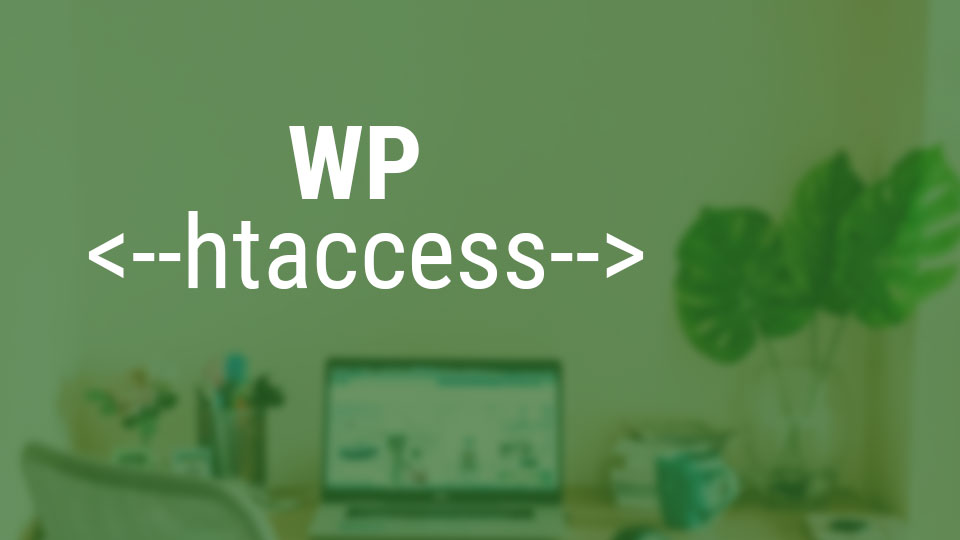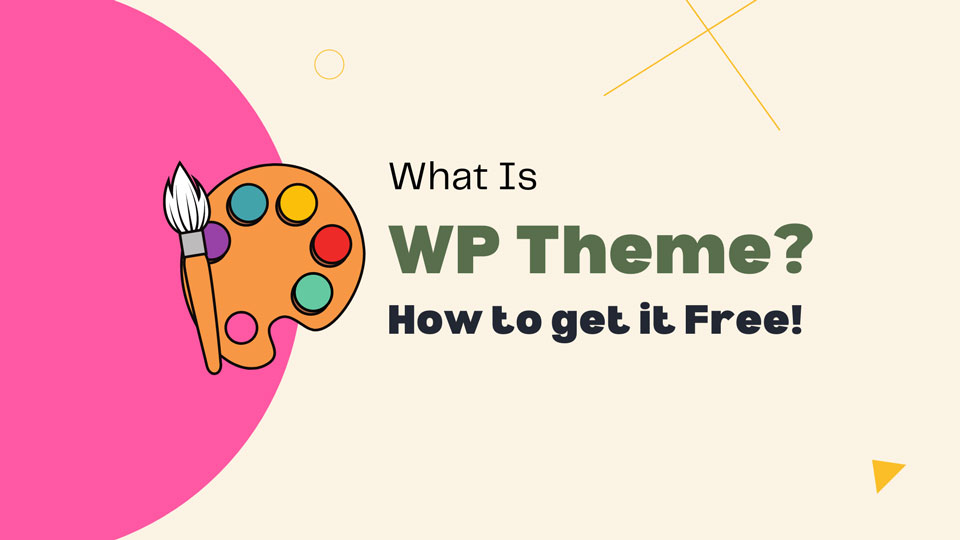“Secure WordPress Website” is a very common topic. WordPress is a great platform to use for building websites, but it does come with some security risks. WordPress has never had any major security issues, but because of its widespread use and popularity among hackers, you need to be vigilant in protecting your WordPress site.
The WordPress Security Guide for Beginners will help you learn the basics of WordPress security and how to keep your website safe from malicious hacking attempts. This guide will also show you how WordPress can protect against brute force attacks and malware infections that could lead to an expensive cleanup operation if left unchecked. WordPress.
It is a simple process, but it’s important to remain vigilant and protect your WordPress website. In this article, we’ll go into deep-dive topics below.
There are two parts to this topic. First, we’ll know the WordPress Vulnerabilities and then the guide to protection.
WordPress Vulnerabilities
- Backdoors
- Pharma Hacks
- Brute-force Login Attempts
- Malicious Redirects
- Cross-site Scripting (XSS)
- Denial of Service
Simple Security Steps with a mouse click!
- Choose a secure Hosting
- Use the latest PHP version
- Backup your Website
- Install a Security Plugin
- Install SSL/HTTPS certificate to your hosting
Types of WordPress Vulnerabilities
WP security holes are a lot more common than you think. WordPress is an open-source platform, which means it’s free to use and anyone can download the software for themselves without any licensing fees or restrictions. But this also makes WordPress very susceptible to malicious hacking attempts because hackers know that everyone uses WordPress so they’ll take advantage of unpatched vulnerabilities to infiltrate your website with malware or steal sensitive data stored on your server.
Backdoors
Backdoors are hidden access points built into scripts by developers during specific functions when adding new features to their site(s). The Hackers tried to get access to your WP-admin, FTP, SEFT via the unusual method.
Hackers will exploit these backdoors for them to gain administrative-level permissions over the target WordPress installation, allowing them unlimited control over all aspects of your website’s performance and security.
It’s backdoors are the most dangerous type of WordPress vulnerability because they provide hackers with an easy way to take control over your site, so you must find any backdoor accounts before a hacker does.
Pharma Hacks
Pharma hacks are when cybercriminals use WordPress as a conduit for spamming users with links to pharmaceutical websites in hopes that visitors will click on these links and purchase their products or services.
These types of WordPress vulnerabilities can be potentially very dangerous if left unchecked especially since Google now penalizes sites that participate in “Black Hat SEO” tactics like pharma hacking by making them less visible on search engine results pages (SERPs).
Brute Force Login Attempts
Brute force WordPress login attempts are when hackers use automated scripts to try different username and password combinations to gain administrative-level access on WordPress sites.
Brute force WordPress vulnerabilities are one of the most common types of WordPress security threats that you’ll encounter, but fortunately, there are some simple ways around it by using a strong WordPress password or two-factor authentication (more about this later).
Malicious Redirects
Malicious redirects happen when cybercriminals create spammy posts loaded with keyword-rich anchor text links pointing at their own affiliate marketing pages/websites designed for SEO purposes; however, these backlinks can also be used as an exploit method for sending unsuspecting users who click on them through Google’s webmaster tools to websites containing malware downloads or other malicious WordPress security vulnerabilities.
Cross-site Scripting (XSS)
Cross-Site Scripting is a type of WordPress vulnerability that allows hackers to inject JavaScript code into your WordPress website via the HTML markup language for them to gain access and control over your hosting account or WordPress installation.
These types of WordPress security holes can be used by cybercriminals in conjunction with pharma hacks, brute force login attempts, and other types of attacks aimed at poisoning Google’s search results; so you must know how they work, stay up to date on any new updates designed to stop XSS exploits from happening and never click on suspicious links sent directly through email messages or posted elsewhere online like social media networks such as Facebook/Twitter, etc., WordPress forums or WordPress related blogs.
Denial of Service (DoS)
Denial of service WordPress security vulnerabilities is a form of attacks that try to bring down your website by flooding it with traffic from bots, infected computers, and other sources until the server’s resources have been exhausted which then causes a system crash resulting in downtime for you users/visitors not being able to access your site.
DoS WordPress threats can be carried out through DDoS botnets, ping floods, and UDP scans but there are also preventative solutions available such as load balancers & failover systems designed specifically for WordPress websites hosting on Linux servers along with CDNs like MaxCDN, Cloudflare, etc., used primarily for caching purposes combined with firewall rules set up at the WordPress host level to reduce the risk of these WordPress security holes from being exploited.
Invest for a Secure Web Hosting Provider
It’s not just a matter of locking down your site to keep it secure. You also need web server-level security for which you should choose an experienced host that can handle these issues on their end or have enough technical knowledge to do them yourself if hosting WordPress independently.
As a business owner, it’s important to choose technology partners that you can trust. If not, then be sure to have the necessary technical knowledge in case something goes wrong on their end (which we experienced first hand).
The server should be well-protected against intrusion detection systems and firewalls before installing WordPress on it. Every software installed to protect the website must also work seamlessly with databases for users not to experience any lags or slow down while running their websites. Additionally, secure network protocols like SFTP can hide sensitive content from malicious intruders who may want access to our servers without permission.
Install a WordPress Backup Solution
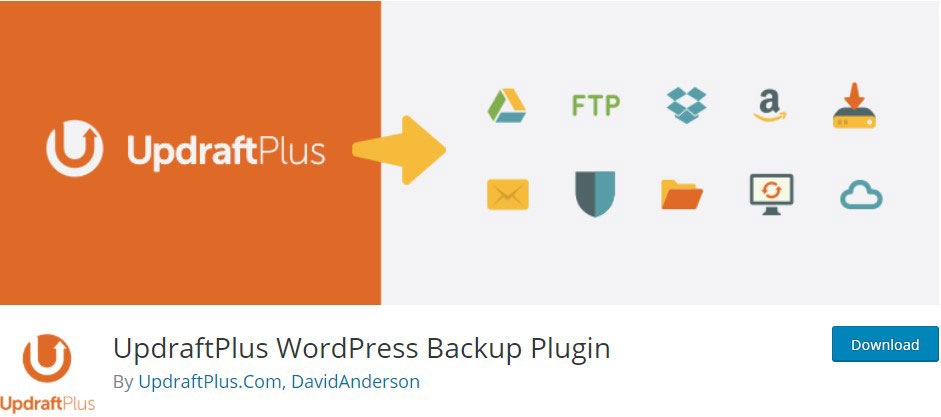
WordPress backup is a simple way to protect your WordPress website from any security breaches or downtime, and it happens automatically without you having to lift a finger.
It’s important that the WordPress hosting company should offer this type of service, otherwise we can opt for an independent WordPress backup plugin like VaultPress (by Automattic) which offers blogging backups combined with automatic updates — but their free plan covers only one WordPress installation as it may not be ideal if you have multiple websites hosted on separate servers/accounts.
If your blog gets hacked or has issues due to other forms of attacks such as DoS; then disabling all active plugins until they are updated along with reverting back to the previous version of WordPress as it was before the security breach will help you identify and fix any other WordPress security holes that may have been left open since then.
This is why taking proactive WordPress security measures to prevent these types of WordPress threats from happening in the first place should always be your priority, rather than trying to cover up for mistakes made by web hosting companies on their end which can lead to bigger issues down the road if not handled properly.
Install the best WordPress Security Plugin

The WordPress security plugin should have an automatic WordPress security scan to check for any vulnerabilities that you might be unaware of, as well as prevent other WordPress threats from being carried out by hackers.
This is important because it will keep your website safe while reporting back with recommendations on how to block specific attacks before they can even take place. However, not all WordPress security plugins are created equal and some simple ones may only offer basic protection which you could do yourself if you had the necessary knowledge.
The best WordPress Security Plugin offers expert advice on new WordPress releases along with updates every time there’s a major change including new themes or plug-ins which can affect overall performance causing downtime in case something goes wrong during installation. This also allows WordPress security experts to provide WordPress tutorials and troubleshooting videos directly from their website.
There are a lot of security plugins for WordPress. they are very popular. But please double-check about the trust. Jut trust a company who are specialist on security. there is a lot of company have popular security plugins but just not for the security business.
Wordfence, Sucuri, and iTheme security are the most famous plugins for security. Personally, I use and recommend iTheme security due to its many features, excellent performance, and affordable price. Recently with their updates, they make it more user-friendly. You have to select the type of your business/website such as blog, eCommerce, consultant … and click Secure. The iTheme security will make all the required changes that need your website!
Install SSL/HTTPS to secure your WordPress website
Several vulnerabilities, like man-in-the-middle attacks or sniffing, can be prevented by using SSL.
An SSL certificate encrypts the connection between a user and your site. It is used when you visit a web page, in most cases but also when performing actions on the website. If you have an eCommerce website where people can buy goods, I recommend using it for security reasons. Not only eCommerce where people have to input their sensitive information like a credit card, contact info, etc. but also to prevent sniffing. And of course, the Google rank required the SSL certificate also.
The SSL certificates are cheap nowadays, only costs about $10/year or $90/year depending on what kind of certificate that you need (The most common is “Domain Validation” which only needs an email to verify domain ownership).
You can purchase an SSL certificate from your hosting provider or purchase from other Trusted sources. There is another option for a Free SSL certificate from let’s Encrypt. You can try but I wouldn’t recommend you to use free SSL. Actually many times I have noticed the free SSL expired after use for few weeks! Then have to re-install it!
You can also jump to the next steps. Where we discuss Advanced WordPress Security Guide for DIY users.
Conclusion
The WordPress security guide for beginners has covered a lot of ground. You learned how to keep your website safe from vulnerabilities and hackers, as well as the importance of installing SSL/HTTPS certificates on your site. There’s no need to worry about not having enough knowledge or money because we’re here with you every step of the way! Our team is ready and waiting to answer any questions you may have along the way so don’t hesitate to reach out if there are any points that need further clarification.